Roblox Unblocked – How to Play Roblox on a school Chromebook
Roblox Unblocked.
Roblox unblocked: This is how to play Roblox on a school Chromebook, library computer or at work.
Many school, libraries and work places have blocked games such as Roblox, so that students and workers don’t spend time on Roblox, when they are meant to be studying or working. Well, ofcourse there is way around that and this is how:
Unblocked Games websites are online websites that you can play online at school or work as they can be accessed via an internet browser. Firewalls are used by schools as well and companies to block certain games or blacklist gaming and download websites.
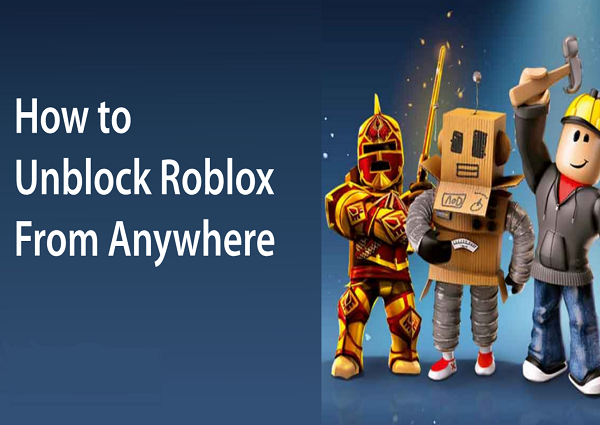
Roblox Unblocked at Now.gg.
The most popular Unblocked Games site for Roblox is www.now.gg.
- To play Roblox unblocked at school or work, simply navigate to www.now.gg on your internet browser from your school chromebook, mobile phone or any other computer, if your school or workplace have blocked the official Roblox.com website.
- The exact website page is https://now.gg/apps/roblox-corporation/5349/roblox.html.
- Click on ‘Play in Browser’.
- Then, log in with your Roblox account details.
You can now play your favorite Roblox games online, totally free. And best of all, you don’t have to download anything on the school PC or on your mobile phone, as now.gg streams the Roblox content via cloud.
You will be able to play the following Roblox unblocked games, as well as many others:
- Welcome to Bloxburg
- Royale High
- Tower of Hell
- Anime Fighting Simulator
- Adopt Me!
- Jailbreak
- Piggy
- MeepCity
- Brookhaven RP
How to play Roblox on a School Chromebook.
Internet blockers or firewalls, whether pre-installed on school Chromebooks devices or on Wi-Fi networks, can be annoying. it makes sense that offensive/X-rated content will be filtered from a library’s computers, many times these blockers or filters also block websites that are perfectly fine.
The Roblox website is a grey area. If your school Chrome OS has the Google Play Game Store enabled, then you may be able to download, install, and run Roblox on your Chromebook. If it is not enabled, then find the settings on your Chromebook, then click on “Apps”, followed by enabling the Google Play Store on your device. Then search for Roblox on Google Play and install it.
If you school is blocking the Roblox.com website, you can bypass your school chromebook’s blocking firewall with a VPN. The VPN that will provide your computer or cell phone with a new IP address, that lets you unblock gaming websites, so you can use them on school wifi.
- Choose a reliable VPN, such as NordVPN. This is a paid VPN that costs 4.99$ per month. Other good VPN providers for Roblox are SurfSHark and Express.VPN.
- Download the VPN software and sign up for it.
- Choose a server location for your IP address.
- Connect to the server.
- Access the Roblox website or any other online gaming website.
If you do not want to pay for a VPN, you can try one of the many free to use VPN add-ons for Chrome or Firefox. One popular plugin is called ‘Anonymox’, and it have to be installed in your browser settings as an add-on/plugin/extension.
Play Roblox in your Browser on your school Chromebook.
Alternatively, visit the Roblox Unblocked webpage at https://sites.google.com/view/sealcentral/home. Then, scroll down the website and click on the Roblox tab. You will then be able to log in to your Roblox account, or start a new one. This is basically, a way to play Roblox in your browser on your school Chromebook. This website will almost never be blocked on a Chromebook, as it is a Google site and part of the Google digital ecosystem.
For a full explanation, please watch this video:
That is all you need to know about Roblox unblocked games and how to play Roblox games at school or work.
Did it work for you? Please leave a comment in the comment section below, if you have any questions or problems with playing Roblox unblocked. For more on the Now.gg website, please see our Now.gg Roblox page.
